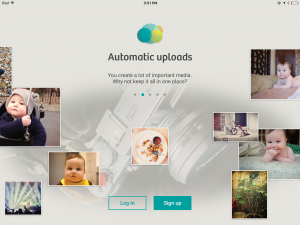I’m on a Spring Cleaning kick! Getting organized and reducing the clutter really has brightened my outlook. However, it’s not just my home that needs sprucing up, but my digital life as well.
If you’re like me, you have photos, videos, music and documents in various places: on your desktop/laptop, your tablet, and your smartphone, on Facebook, Flickr, and more! I don’t like feeling scattered and I long to have everything in one spot.
Remember the olden days of photos everywhere or stuffed into albums to be organized later, albums that would get worn out, dogeared or destroyed? I’m so glad those days are over.
For the past month, I’ve had the chance to explore MiMedia, a next-generation personal cloud that keeps all my digital memories organized and safe. I have MiMedia on my laptop, my iPad and iPhone where it’s always easy to access and add to.
Photos, videos and music slowly encroach on and take up your device’s memory, but MiMedia can quickly move them for you. MiMedia can be used on iOS and Android and can also upload from your social networks and other sources. With a simple click you can import from Facebook, Dropbox, Goggle+, Flickr, and more.
You can use automatic uploads or choose which items you want to add to MiMedia.
For me, lately, my motto is “Simplify, whenever possible!” And, holy space, Batman! I’ve now got all the digital room I could wish for.
MiMedia has a clean user-friendly interface, fast uploading speeds and also allows you to share with family and friends privately. You can choose what they see by sending them a link to specific photos/videos. This is great when you want to share vacation photos with the kids’ grandparents or get an opinion from a colleague of what photos to use in an article.
Photos and videos can be marked as Favorites or organized into Collections. You can curate, personalize and rediscover your digital memories and you don’t have to be a tech guru. It’s simple and fun to use!
Right now, you can get 10 GB free. Take MiMedia for a spin and store up to 2,500 photos,2,000 songs, 125 videos and 10,000 documents. If you want more, you can pay $8 per month ($85 annually) for the 500GB Basic plan which is what I have and it’s perfect for me. A 1TB Plus plan is also available for $10 per month ($100 annually).
Getting organized and reducing clutter by not having everything scattered all over the place has helped clear my mind, making room for new ideas and inspiration! With MiMedia, I love having more space on my iPad, iPhone and laptop as they run much more efficiently.
Free your mind, organize your oft-cluttered digital life, and let your imagination fill the wide open spaces!
Connect with MiMedia:
MiMedia Website
Facebook
Twitter
Instagram
Try out MiMedia, and include the code THEMOTHERHOOD to receive special promotions and information on contests, as well as exclusive access to try new features through an opt-in program.
Win:
One lucky Strange Daze Indeed reader will win a year long trial of a Basic 500GB MiMedia plan. Just enter via the Giveaway Tools below!
Disclosure: This post is brought to you by MiMedia and The Motherhood. All opinions are strictly my own.